By Michael Dorausch, D.C.
This is both for chiropractors and chiropractic patients. Those of you that are chiropractors who take x-ray, chances are you have already done some experimentation with digitizing analog x-rays. The most common technique I’m aware of is to place the analog x-ray on a on a lighted viewbox, turn the flash off on the camera, focus and hold very steadily, and snap your photograph.
Everybody has different techniques, but I’ve found that having lights off in the room, and not allowing too much light coming in around the x-ray (meaning the film should cover the entire viewbox) help to get better quality images. However, I discovered an easier way for myself to make “digital copies” of my x-rays using my iPhone. If you haven’t already done so, this simple technique may come in handy. See this hand x-ray as an example.
 Right Hand X-Ray
Right Hand X-Ray
A hand x-ray (my right hand) is what’s shown in the photograph (it’s the same one as seen in this hand x-ray). It’s nothing amazingly special (except that it’s my hand) but it was taken with my iPhone. I think it’s a pretty good quality image, and that’s what I’m getting at. Many people have complained that their iPhone lacks a flash for taking photos, but in the case of photographing x-ray film on a viewbox, it’s perfect for the task. Not only did I get a good quality image with a single camera click, the phone automatically stores location data as well. Basically, if you upload the photograph to a site that can read the EXIF data, it will include location. That can come in handy.
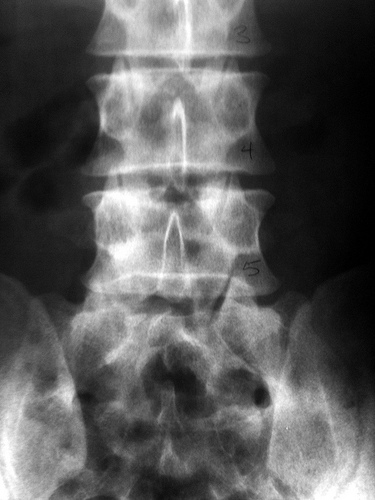 AP Lumbar Spine X-Ray
AP Lumbar Spine X-Ray
I’m showing another x-ray for an example, this one is a close-up on an anterior to posterior lumbar spine x-ray (aka AP Lumbar). Like the hand x-ray taken above, I took this photo with my mobile phone. What I had not mentioned yet, is that for both images, I did a conversion to black-and-white before uploading (should have done that with this cervical spine x-ray). That’s fairly easy to do with nearly any photo software. I noticed converting from color to black and white helped increase the contrast on the photo. While x-rays themselves appear to be black and white, chiropractors know that sometimes the film appears to be in shades of blue or shades of amber (for contrast, the x-ray shown here includes shades of greenish blue). This simple conversion helps pull out the color and makes for a better quality image (in my opinion).
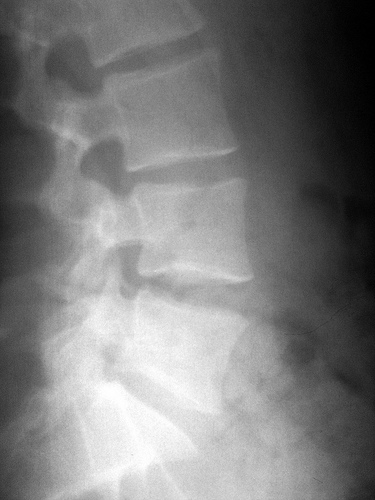 Lateral Lumbar Spine X-Ray
Lateral Lumbar Spine X-Ray
Here’s one more image, an x-ray of the lumbar spine taken from a lateral position, aka Lumbar Lateral. The image is not as good on contrast as the hand shown at the top, but that’s based more on the soft tissue surrounding the vertebrae and lack of contrast on the original analog film. I already mentioned it’s easy to photograph an x-ray using one’s iPhone, I also mentioned that the image will include location data as well. This can come in handy for the person visiting a doctor’s office or health care providers facility, who wants to make a quick copy of their x-ray or x-rays. Don’t forget the black-and-white conversion, here’s one showing amber tones, I don’t think it looks as good as B&W.
It’s not the kind of thing I’d recommend for clinical study, or method of transporting film so that a radiologist can write a report, but it is a quick and easy way for a consumer to have a copy of their x-ray film (with the original never having to leave the office).
Imagine that was your hand x-ray and a doctor had just put it up on a viewbox to show you that your fingers were not fractured. You could take a quick photograph with your iPhone (no worry about flash) and have a pretty nice copy lickety-split. Now you can take that same image, and e-mail or text it to someone that may want to have a look at it. Lets say for example your significant other is a chiropractor or orthopedic doctor and you are on the other side of the country thinking you may have broken one of your fingers. Let’s just say I have first-hand experience in such situations.
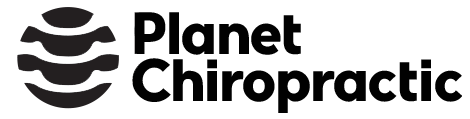
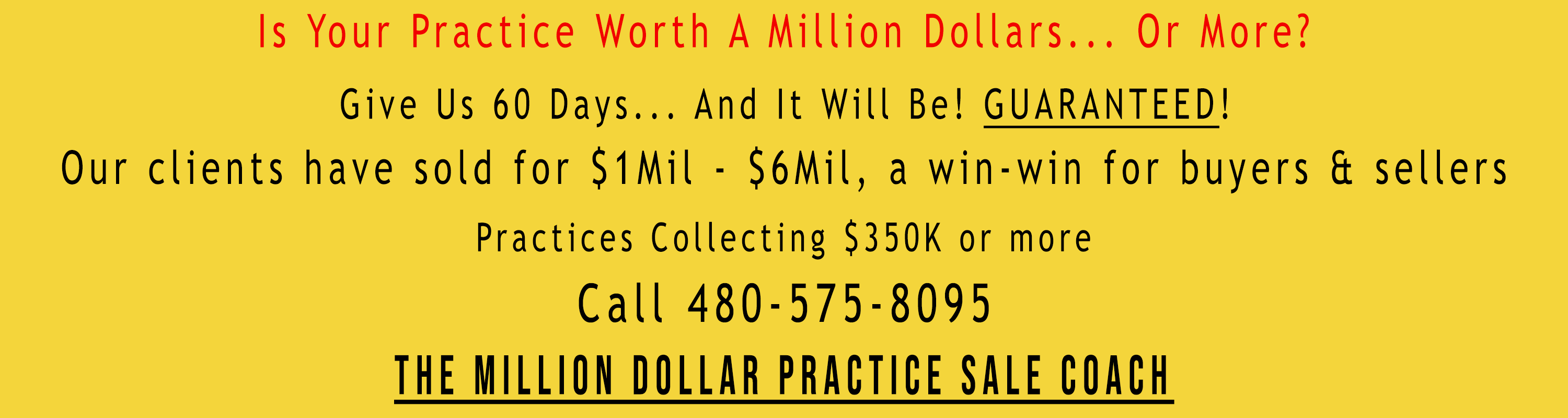
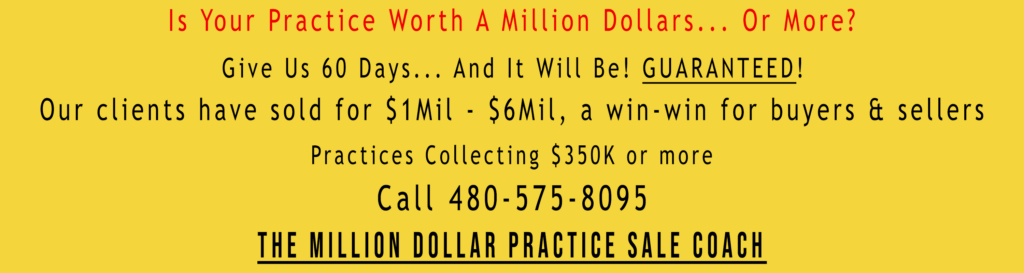
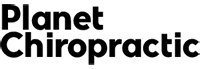

7 Comments
Beautiful films Dr. Mike. I gotta try that with my iPhone! Thanks.
The iPhone is a really neat device right? Sometimes I wonder how I survived without it. Great pictures, the quality of the shots are good as well.
I would have never thought to do this with my phone/camera. I’m sure many doctors will appreciate the tip!
Technology is a beautiful thing!
It’s not the fanciest method but it gets the job done.
Great tip! This is also a tip to pass along to patients. Often they will have x-rays taken by their MD’s or a spinal screening DC who will then be reluctant for them to take the films. This is a simple way for them to make their own copies for review by other doctors.
Actually it is a simple way for people to make their own copies. Some may think it’s not “professional” but I don’t think most patients care. They just why copy of their films. IMO, it’s perfect for someone traveling who’s going to get adjusted while on the road.
Comments are closed for this article!