By Michael Dorausch, D.C.
From what I’ve been reading in news reports online, the public beta release of Windows 7 Ultimate, has been receiving some rave reviews. There have been articles related to security settings as well as those comparing functionality and aesthetics to Windows Vista. But the experience I’m relying on most has been on my own beta test PC, which has been running for nearly one month.
 (photo: 4 LCD screen output with Windows 7)
(photo: 4 LCD screen output with Windows 7)
Now I certainly wouldn’t recommend any chiropractor (or anyone else for that matter) go installing the beta version of Microsoft’s upcoming operating system on a dedicated office PC. I mentioned previously in the Windows 7 Beta on Dedicated Test Computer that the operating system should only be tested on a computer not dedicated for primary activities. However, for myself, after nearly a month of testing, I was ready to dive in and see how much this operating system could handle.
Everybody’s going to have varying computer needs, and this setup is not likely one that would be used in a chiropractic office. The computer that I recently installed Windows 7 beta to is used in my home office, which I consider main uses include the creation of various multimedia, news articles, and blog posts.
There’s quite a bit under the hood for this new PC and performance hasn’t been at all an issue. The motherboard is using 4 GB of RAM and I went with the 32-bit operating system install. There is plenty of storage space but the big test for me was going to be display output. I began using a three monitor display more than a year ago, and like others that have done similar, I find it’s really helped my productivity significantly.
With this new set up I chose the motherboard that had slots for two video cards. I used GeForce video cards that have two digital monitor outputs on each card. That way I could run a four monitor display if desired. Well of course I had to test that, didn’t I? So for me, Windows 7 is running with three 24 inch Dell displays and a 42 inch plasma display (running on an HDMI output). The video quality is breathtaking. What’s even better is that Windows recognized all the monitors and both video cards without prompting me for assistance. I did have to organize the sequencing of displays (1 through 4) but that part was simple.
Applications installed include Google’s Picasa 3 (which is a free download), GNU Image Manipulation Program (aka GIMP and also a free download), and Firefox 3.0. I’ve collected thousands of photographs from chiropractic conferences, visits to chiropractic offices, and general photo taking. Organizing in accessing massive folders of images has been a breeze so far using a combination of Picasa 3 on Windows 7. I use GIMP for advanced image editing, and that program has been running without a hitch as well. I began using Firefox a few years ago, and I’ve been a big fan. Earlier versions did crash a lot on my PC set up, but I ran many open tabs. Currently I’m running about 25 open tabs on two separate Firefox windows and sailing has been smooth.
As I mentioned, installing a beta version of any operating system may not be a good idea for a primary PC, but so far in my experience this operating system has been rock solid. I’ll post an update in the next month or so.
planetc1.com-news @ 12:31 pm | Article ID: 1234816312
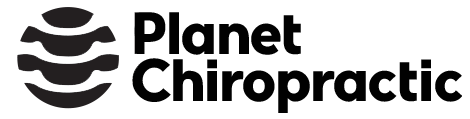
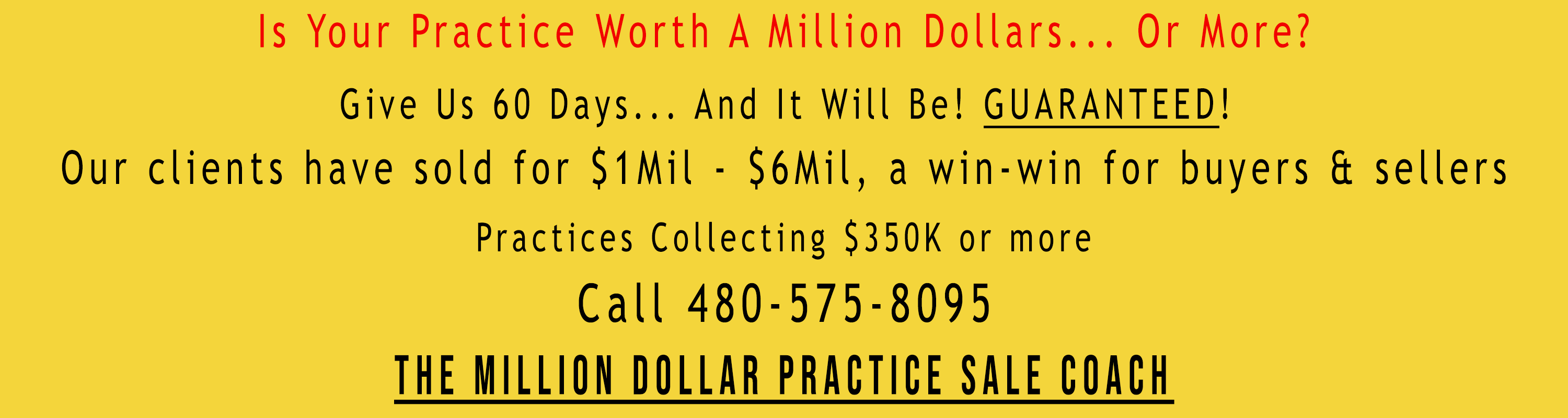
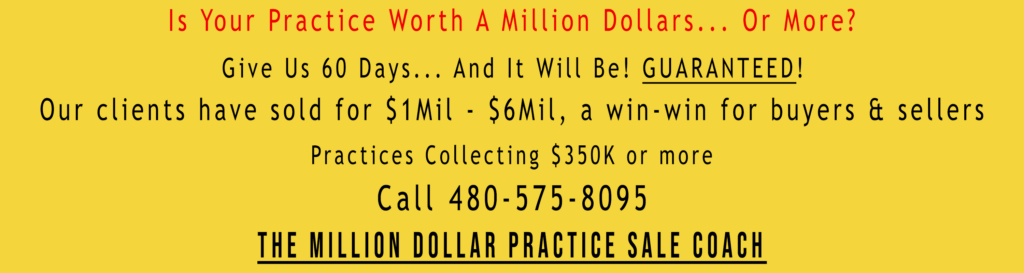
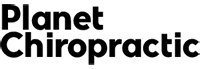
Comments are closed for this article!