By Michael Dorausch, D.C.
If you are a geeky computer nerd you have probably already heard about the pre-release version of the next Windows operating system, Windows 7 Beta. Microsoft is allowing IT professionals, developers, small-business owners, and consumers to download the pre-release Windows 7 for use on a dedicated test computer. The customer preview program for Windows 7 Beta will end soon though, so download and activate the operating system as soon as you get a chance, or you may miss out on the testing phase experience.
 (photo: Windows 7 Beta running dual monitors and beautiful graphics)
(photo: Windows 7 Beta running dual monitors and beautiful graphics)
One of the biggest potentials that I see for small businesses like chiropractic offices is the use of Windows 7 as a media center. Nearly all chiropractic businesses (and the majority of other small businesses for that matter) continue to run some form of Windows operating system as their primary OS in the office. While programs like scheduling software, Microsoft Word and Excel, and customized business application software, are popular for small businesses, the potential for running a robust media campaign throughout one’s office is a reality with an OS like Windows 7.
For those doing beta testing, there are some basic technical skills required. Computer users should know how to burn ISO files, perform an install of Windows, do backups and restores on a PC, set up a network, and know how to navigate potential hardware and software glitches.
With a focus on showing media in a chiropractor’s office, I set up a fairly heavy duty PC dedicated to testing Windows 7 beta. Intel Pentium dual core, with 6 GB of RAM, a 10,000 rpm WD raptor hard drive, a GeForce 9800 graphics card with dual display output (soon to be doubled to two graphics cards w/4 screen output). In my experience, the install went without a hitch. I did some tweaking to the bios for my particular tastes, but other than that not many changes were made to the standard set up.
I installed the latest version of Picasa 3 from Google, my favorite application for sharing photos and slideshows. During my testing I’ve been running slideshows, while simultaneously playing DVDs, streaming video from online, and playing MP3 audio files. I wouldn’t necessarily run the system like this in a real-world setting, but my intention for this operating system is to be able to output graphics, AVI files, DVDs, MP3 audio, photos, and other forms of digital media, to any and all of the four LCD displays in my office. So far things are looking great.
There’s a short window for testing though as Windows 7 Beta will stop working on August 1, 2009. According to Microsoft, beta testers will not be able to upgrade from the beta version to the final retail version of Windows 7. So don’t plan on relying on your beta install for too long.
Visit the Microsoft website to get details on downloading Windows 7 Beta, along with instructions on what you may need to do before the install. I’ll continue running a test computer up until August, and will post progress reports on use as an office media system to the chiropractic blogs.
planetc1.com-news @ 10:18 am | Article ID: 1233080304
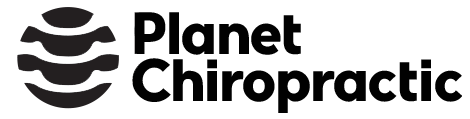
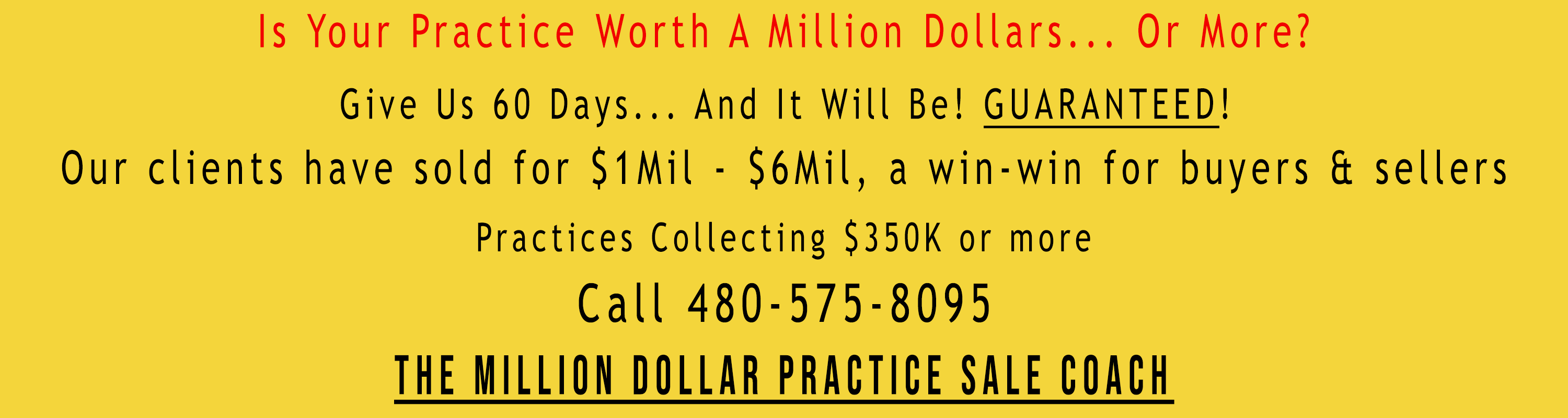
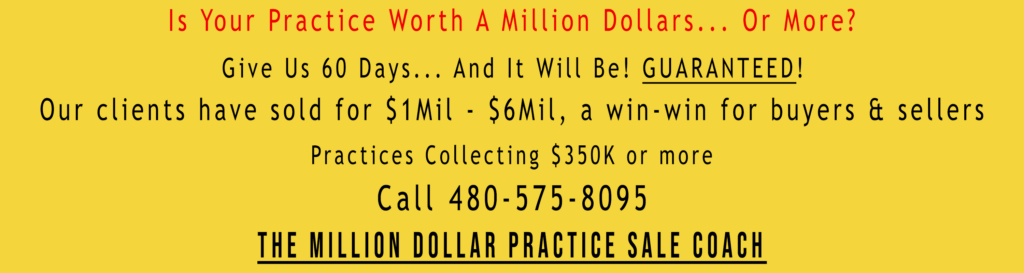
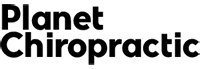
Comments are closed for this article!