Some people have been e-mailing me asking what RSS stands for, since they’ve been seeing buttons that say ![]() on planetc1.com news pages.
on planetc1.com news pages.
In chiropractic, RSS stands for Really Subluxated Spine, but that’s probably not the definition you are seeking. If you do have a really subluxated spine leave your computer now and call your local chiropractor.
RSS, in relationship to computers and the Internet, stands for Really Simple Syndication. RSS is a collection of web feed formats used to publish frequently updated digital content, such as blogs (like this one), news feeds (planetC1.com news) or podcasts.
Until just recently, most people had to use programs called “readers” or “aggregators” in order to view RSS content. With the release of Microsoft’s Internet Explorer 7.0 came the ability for people to view the XML formats in RSS feeds directly in their Web browsers. As a result, more people will be consuming RSS content in 2007.
If you’re not using Internet Explorer 7.0 you can view RSS content using a number of tools available (feed readers and aggregators) online.
More and more web sites are providing content in XML format which is available as an RSS feed. Some web sites, such as KickRSS.com, incorporate fancy formats (XSL stylesheets) so that XML based RSS feeds can be viewed just like normal web pages and even include advertising, links to other web sites, and other page information. I put a link here [ XML-Chiro & Chiropractic News ] so you can see what a site like KickRSS does with the straight XML feed that’s coming from the planet chiropractic news center.
In most cases RSS is related to news content, but it is certainly not limited to just news. There are RSS feeds designed to distribute audio, video, entire TV programs, movies, weather information, photo feeds, and other things I can’t remember at the moment.
As mentioned above, and probably fueled by the increased use of Internet Explorer 7.0 and upcoming Vista operating system, the use of RSS is increasing at a rapid pace. Major web sites like eBay, Amazon, the Internet movie database, Google News, and others are increasingly adding RSS feeds for web site visitors to subscribe to.
I already find myself leaving web sites that don’t provide content via RSS. I wonder how many others are doing the same?
Personally, I think that RSS feeds provide a huge advantage over e-mail newsletters, which can get annoying to receive even when you have subscribed to them. I only say that because e-mail newsletters seem to pile up and keep coming, and coming, even when you are no longer interested in the content.
What’s cool about RSS is that you could subscribe to a number of different topics you are interested in getting information on, and you would only get that information when it’s updated. Besides chiropractic news, I love using RSS to stay up-to-date on deals in the tech field. I’m always open to buy a new hard drive or flash memory card when the price just irresistible.
Check to see if your Internet browser supports RSS feeds. The latest releases of Firefox (2.0) and Internet Explorer (7.0) both support the viewing of RSS feeds without having to download other software. And as mentioned above, web sites like KickRSS (there are several others), allow you to create online RSS feeds for free so you can view your own personal selection of content from any Web browser that has an Internet connection.
——
On Planet Chiropractic, when you see buttons like ![]() or
or ![]() or
or ![]() you can use them to subscribe to our RSS feeds via your favorite RSS tool.
you can use them to subscribe to our RSS feeds via your favorite RSS tool.
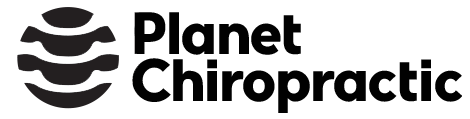
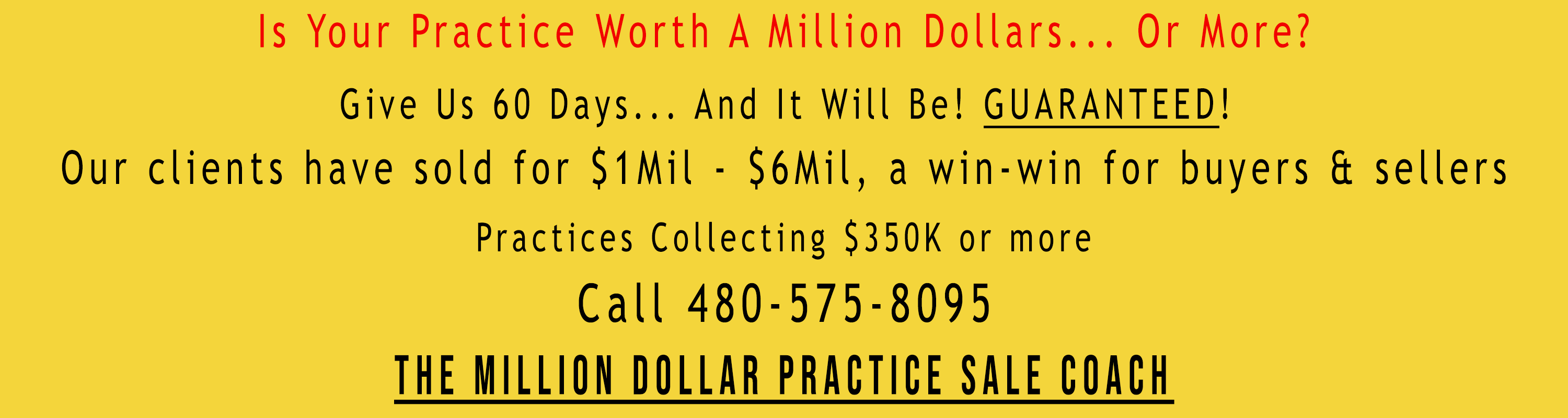
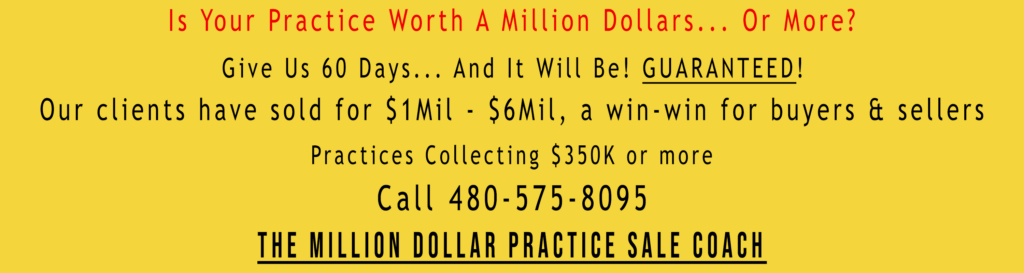
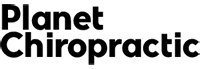
Comments are closed for this article!