By Michael Dorausch, D.C.
A recent study found that the more you use your computers mouse, the greater were your chances of suffering problems in your hand, wrist, neck and shoulders.
This is a subject that I have quite a bit of personal experience with as I used to perform an average of 12-16 hours per day of computer programming & web development on various chiropractic websites. Many of those long hours at a computer involved the use of a mouse.
I was aware of the problems that many suffer and wanted to avoid those problems for myself. One of the methods that I tried which I found to be a benefit was to have several types of mice and/or trackballs available in the office. I found this approach to be effective towards avoiding repetitive long-term loads on my nervous system that eventually may lead to unwanted additional stress and potential wrist and neck problems.
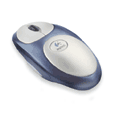 I’m not suggesting that you change your mouse and/or trackball every time you sit down to the computer. In my approach, what I did was to alternate between a mouse and trackball about every 30 to 60 days. I have used many different brands of mice and trackballs and I particularly like the feel of most of the products put out by Logitech.
I’m not suggesting that you change your mouse and/or trackball every time you sit down to the computer. In my approach, what I did was to alternate between a mouse and trackball about every 30 to 60 days. I have used many different brands of mice and trackballs and I particularly like the feel of most of the products put out by Logitech.
The way this works
Let’s say for example you have a three button mouse situated on the right side of your keyboard. I recommend programming the middle key for some function that you use often (such as double-clicking) so that you can better avoid repetitive stress. Using a new mouse may feel awkward for the first few days but within a few weeks you will have adapted. After about four to six weeks of use with the mouse I then switch to a trackball. What I like most about using a trackball are: (1) greater precision movement, and (2) less side to side movement of the wrist (a mouse requires far more left-right wrist action). The trackball involves much more thumb movement then a mouse does and I have found that switching to the trackball allows my index finger and middle finger more rest.
Just like the mouse, the trackball may take a few days to become accustomed to. I have found that the change in movements are different enough from a mouse that it allows some of our muscles, tendons and ligaments a chance to recover from the beating we may have put them through while using the mouse.
After about four to six weeks of using the trackball I then switch back to a mouse. In my case and now rotate to a different version mouse than I was using in the first place. This mouse has four buttons instead of three and once again it takes a few days to adapt. You’d probably be fine just switching between one mouse and one trackball however I do recommend that if you are going to switch back and forth do try to use a trackball and a mouse rather than two trackballs or two mice.
A side note. Don’t forget to clean your trackball and or mouse on a weekly basis. This helps to provide more fluid movements and creates less resistance. Refer to your product manual for more information on cleaning your devices.
Keyboards
I used to try the same approach with keyboards but that was more cumbersome than switching mice. I have tried so many keyboards and have found far too many of them to be uncomfortable. One of the most comfortable and accommodating keyboards I’ve experienced over the years was Microsoft’s natural keyboard (no longer in production) as Microsoft switched to a keyboard elite model that had smaller keys.
When Microsoft came out with the office keyboard I decided to give that a try. One of the things I like most about the office keyboard are the additional keys and scroll bar on the left side. I rarely ever find use for the keys at the top of the keyboard such as the ones used to start Microsoft Word or Excel. What I do use on a continual basis are the cut copy and paste keys which I found to be invaluable and well worth the purchase of a Microsoft Office keyboard. The built-in scroll bar on the left side is also beneficial since some of us tend to keep our hand outstretched and on a mouse/trackball while surfing the web. What I like about this keyboard is that many of the tasks that I used to do with my right hand I can now do with my left, creating better balance and symmetry between the two.
Another bonus I have found is to spend more time learning some of the shortcut keys built into nearly every program on your computer. In Windows, using shortcut keys such as CTRL + C to copy something rather than using your mouse to scroll up to the upper left-hand of the screen and choosing edit>copy is one example. Even right clicking the mouse and taking advantage of the menu of items that comes up can save you some time and involve less movement than dragging your mouse cursor to the top left hand of the screen.
The goal is to become more efficient so that you can click less and still get as much work or more accomplished.
This brings us to the recent study. Researchers found, “the more you click using your computer’s mouse, the greater the chance of suffering from pain, swelling, numbness and other problems in the hand, wrist, neck and shoulder.” This, according to the article.
According to the research, they found the problem was not only use of the mouse, but involved performing repetitive tasks.
Studies found that those who worked in front of a computer almost all day and used the mouse at least half the time had a four times higher risk of problems than those who used the computer the same amount of time but used the mouse only a quarter of the time.
A second study found that those who used the mouse for more than 30 hours per week had as much as an eight-fold higher risk of developing forearm pain, double the risk of moderate to severe neck pain and triple the risk of right shoulder pain. Neck and right shoulder symptoms started to become evident after more than 25 and five hours of weekly use, respectively.
Certain computer users, who use the mouse almost all the time, are particularly at risk, the researchers noted.
The studies did not examine differences between users of newer ergonomic mouse devices and traditional types of mouse devices.
Both studies were presented at the 27th International Congress of Occupational Health.
Reuters Health:
Computer’s Mouse May ‘Bite’ Hands, Wrist, Neck
– – – – – – – – – –
Dr. Michael Dorausch is a chiropractor in Los Angeles, serving the beach communities of Playa Vista, Playa del Rey, Venice, and surrounding areas of LAX.
planetc1.com-news @ 9:25 pm | Article ID: 1054700723
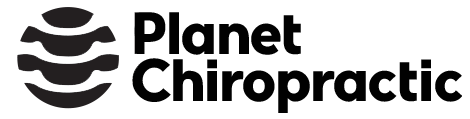
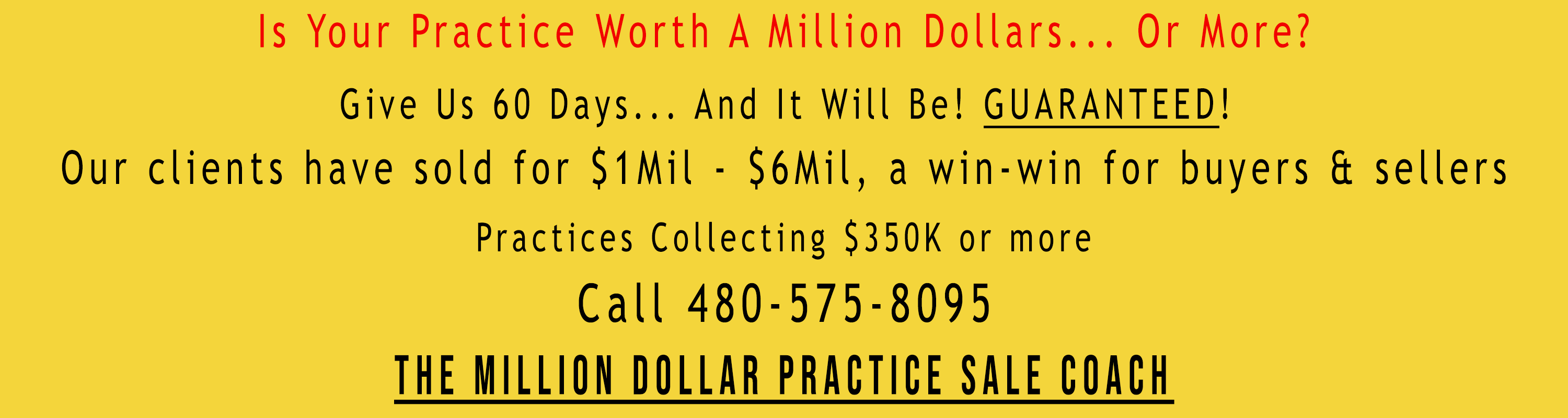
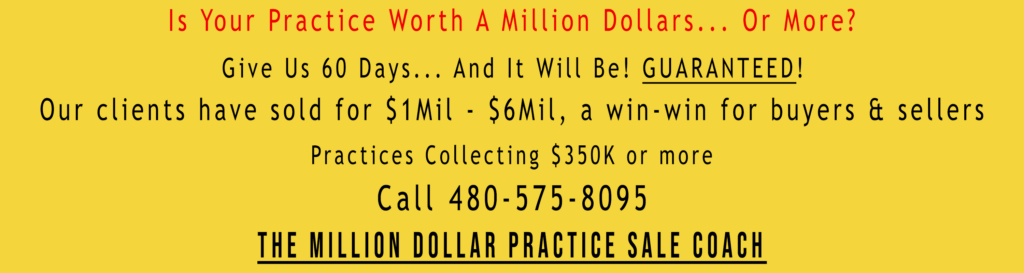
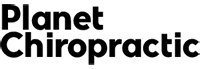
Comments are closed for this article!