By Michael Dorausch, D.C.
I picked up an iPod Touch today at the Apple Store, Third Street Promenade in Santa Monica. I’d been looking at some mini computers and wanted to get something I could do some web browsing on. I didn’t know about this until just the other day and it looks like it has all I need to keep active when not using my computer.
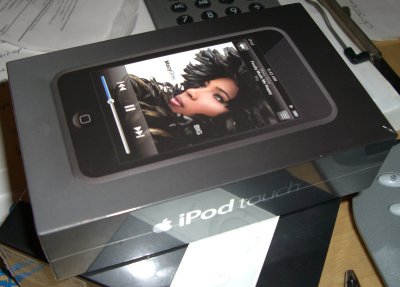
I got the 16gb version. It displays photos, video, plays audio, has a Safari web browser, clock, contact app, alarm, timer (stop watch), and some other features. Have not loaded up my music yet but it picked up my home network easily and I browsed a few Planet Chiropractic web pages. Problem is now I’ll want to develop some mobile applications on the site.
It doesn’t have the features I was seeking in a mini PC but the browser capabilities motivated me most. I’ll get a full story on it after I load it up with goodies and have used it for a few days.
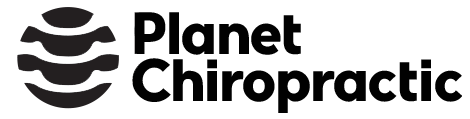
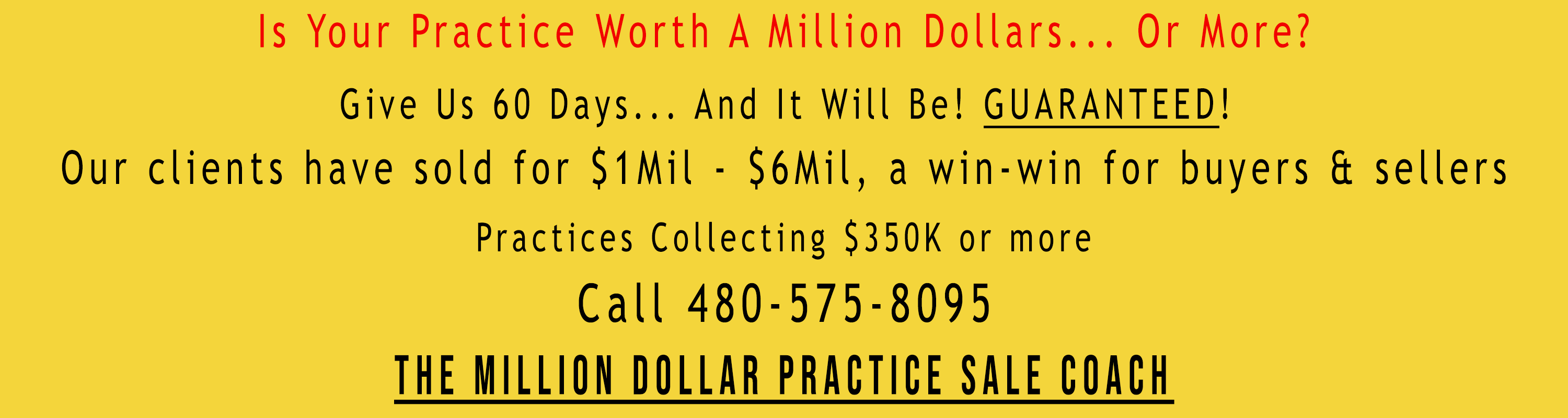
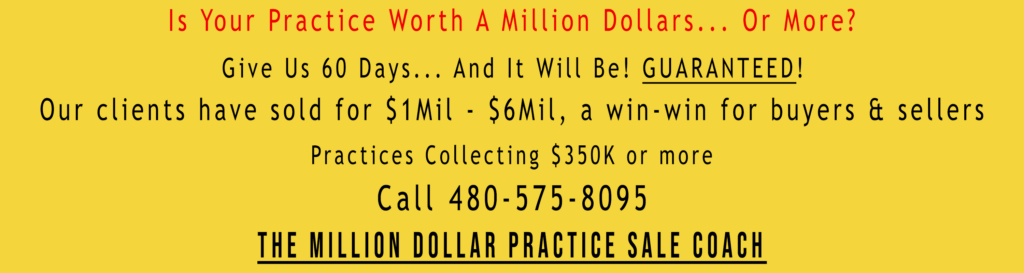
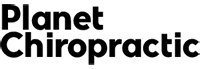
1 Comment
Try a Hewlett-Packard Handheld PC. The Jornada 720 and 728 are my favorites. Pocket MS Office, streaming audio/video, wireless web, dial-up and broadband modems built in, full 3/4 scale keyboard at 1/6 the size of a laptop. They don’t make a lot of software for it anymore but the stuff that’s out is very good and if adequately implemented can bring any handheld pc up to the level of a windows NT thinkpad. Hp doesn’t make them anymore but check out ebay.
Comments are closed for this article!